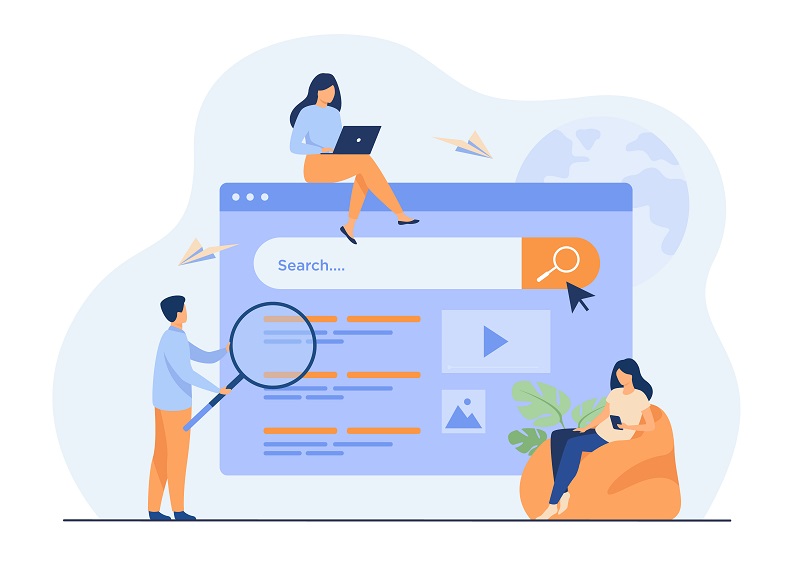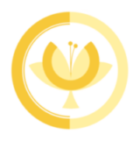Thinking about using the Rank Math SEO plugin? This Rank Math Review will help you decide whether it’s worth your money or if you should choose some other option.
Let’s begin with a quick summary followed by a detailed review of the Rank Math SEO plugin.
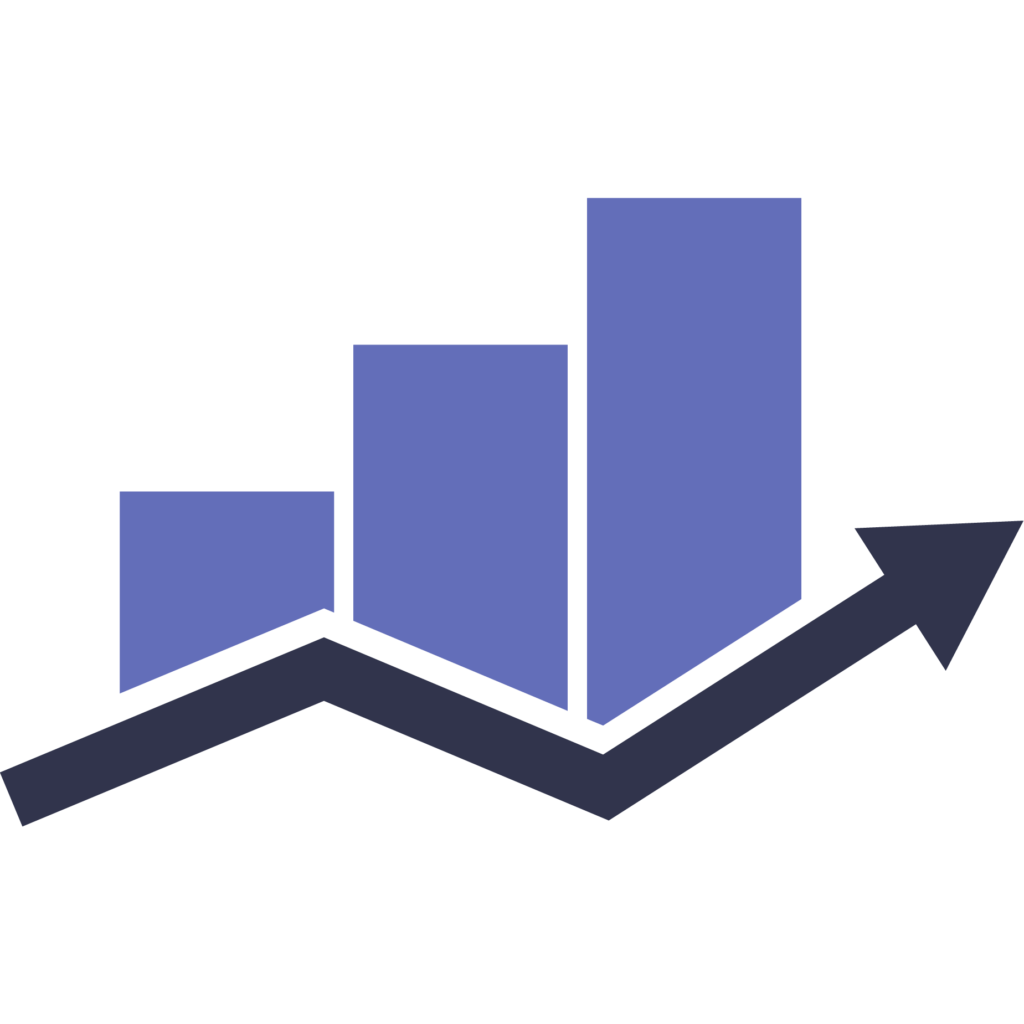
Rank Math Review Summary
Numerous individuals perceive SEO as a complex and daunting task. But what if it was possible to enhance your WordPress site’s SEO and generate SEO-optimized content without being a master of search engine optimization?
Introducing RankMath – a plugin that handles the tough tasks for you.
Forget about the hassle of untangling the intricacies of SEO, when Rank Math SEO plugin can handle everything on your behalf!
Here’s a little secret – It’s the top choice available in the market.
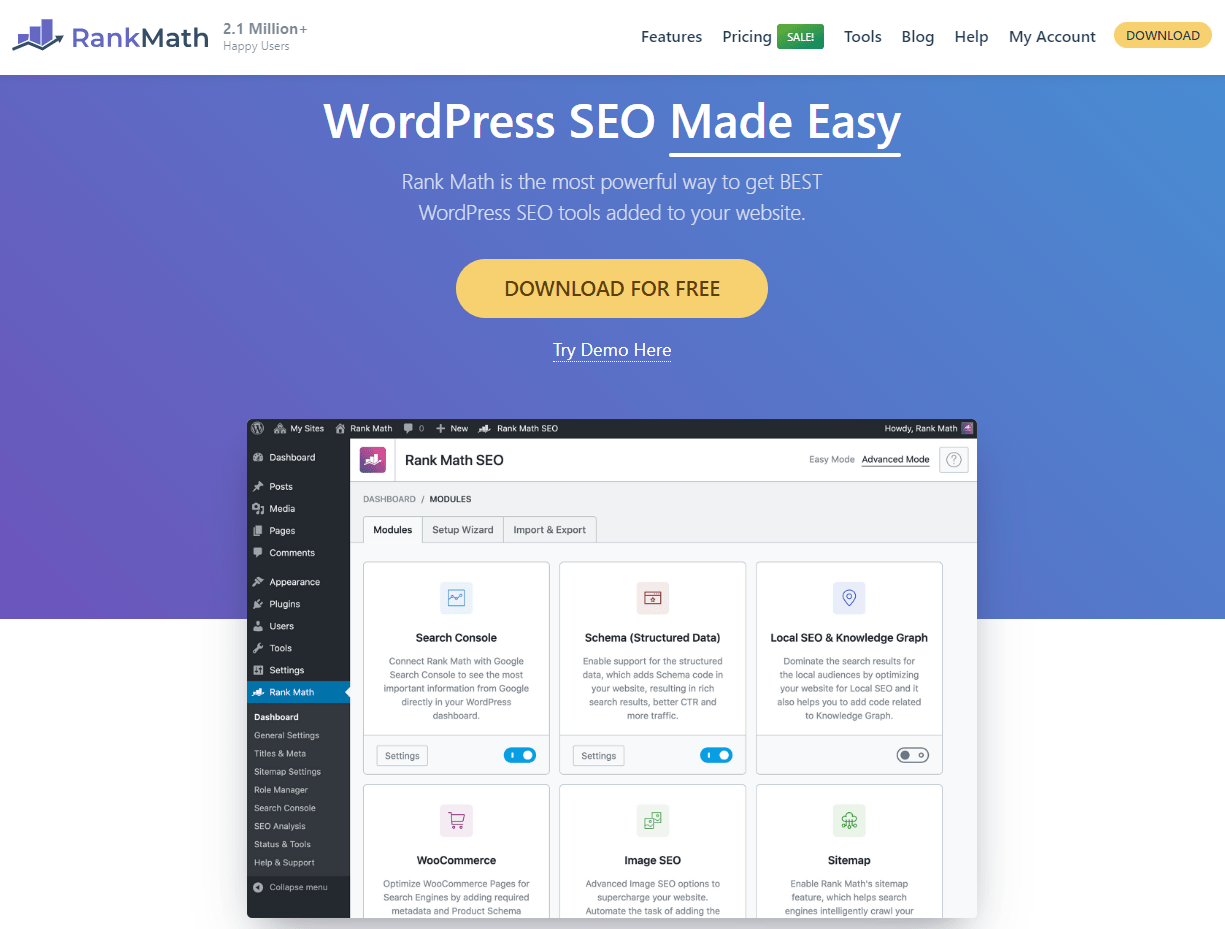
Overall Rating:
FEATURES
COMPATIBILITY
RELIABILITY
EASE OF USE
SUPPORT
UPDATES
PERFORMANCE
PRICING
4.8/5 stars
5.0/5 stars
5.0/5 stars
5.0/5 stars
4.5/5 stars
4.5/5 stars
5.0/5 stars
5.0/5 stars
5.0/5 stars
Key Takeaways about the SEO Plugin (TL;DR)
- Rank Math stands out as one of the topmost comprehensive SEO plugins for WordPress, currently boasting a global user base of over 1.7 million. It distinguishes itself from other plugins like Content AI and others with its unique offerings such as Google Trends Integration and Advanced Analytics.
- No matter the feature you desire, it is well-equipped to meet your needs. Even the basic version of the plugin surpasses other WordPress SEO Plugins by providing features of a premium quality.
- Rank Math enables you to carry out a variety of tasks, from simple functions like editing SEO titles and suggesting internal links, to more advanced operations like editing the .htaccess file, robots.txt, and conducting an SEO Audit, thanks to the Pro version.
- It boasts an extensive suite of features expected in a WordPress SEO plugin, and then some, leaving no room for complaints regarding the lack of helpful tools. Additionally, RankMath smoothly integrates with all types of WordPress websites, including those utilizing WooCommerce, Easy Digital Downloads, Elementor, Divi, bbPress, BuddyPress, and more.
- Despite the overwhelming number of features in Rank Math, you aren’t obliged to use them all. Feel free to activate the ones you need and disable the others. For many users, the free version of Rank Math suffices. However, the Pro version escalates the plugin’s abilities to a higher level, and is highly recommended for those who can afford it.
- RankMath outperforms its competitors such as AIOSEO, Squirrly SEO, Yoast SEO, SEOPress, and more. Although these plugins have their merits, none come close to the offerings of Rank Math. The Pro version’s pricing is competitive and justified, providing excellent value for money, although alternatives like SEOPress do present cheaper options.
- In summary, RankMath holds the crown as the best WordPress SEO plugin currently available and is a preferred choice over any other WordPress SEO Plugin.
WordPress SEO Plugin RankMath
RankMath / Rank Math is a popular WordPress plugin that helps users optimize their website for search engines. It is a free plugin that offers a wide range of features, including keyword optimization, XML sitemaps, rich snippets, and more.
Rank Math is known for its user-friendly interface and easy setup process. It also provides detailed analytics and reports to help users track their progress and make informed decisions about their SEO strategy.
Many website owners and developers appreciate RankMath for its ability to help improve their website’s search engine rankings and drive more traffic to their site. However, as with any SEO tool, it’s important to use it in conjunction with other tactics such as creating quality content, building backlinks, and promoting your website on social media.
Overall, Rank Math is considered a useful tool for website owners and developers looking to improve their website’s search engine visibility and drive more traffic to their site. However, like any tool, it will not be the magic solution for all website optimization needs and should be used in conjunction with other SEO tactics.
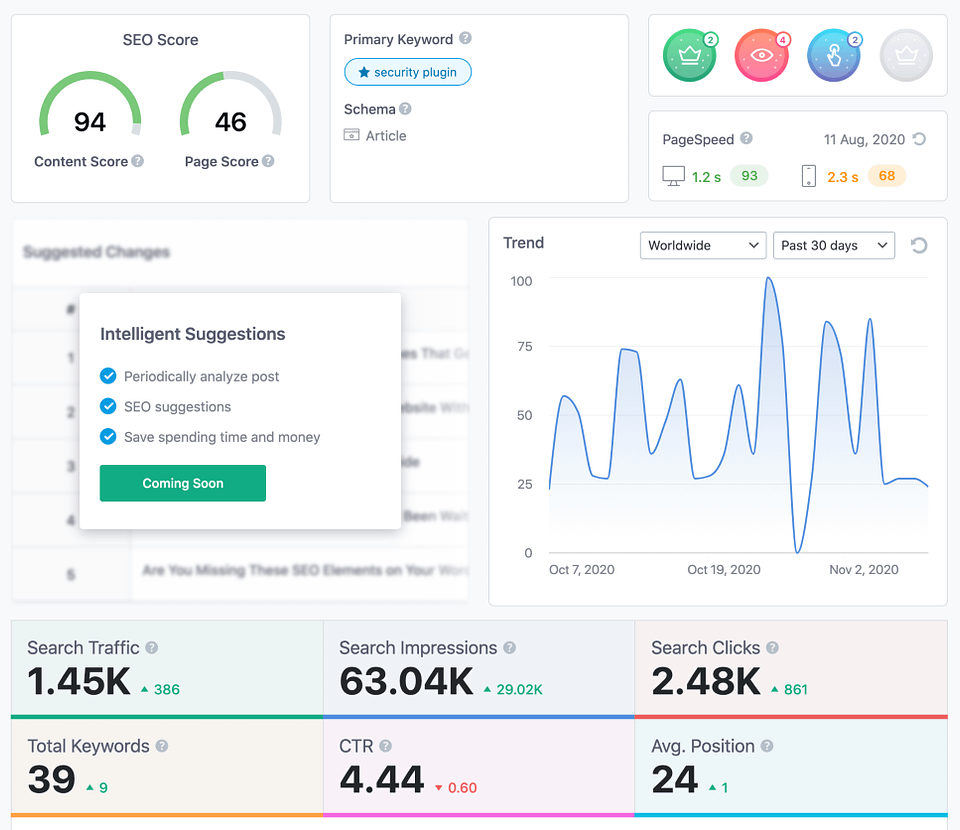
Additional information about RankMath
- One of the key features of Rank Math is its ability to optimize website content for multiple keywords, which can help increase visibility for a wider range of search terms.
- It provides a built-in SEO analysis tool that helps users identify and fix common on-page SEO issues, such as missing title tags, meta descriptions, and header tags.
- The plugin is also optimized for schema markup, which can help improve the appearance of your website’s search results and drive more clicks.
- It also includes a 404 Monitor feature that helps you keep track of broken links and fix them quickly, this can help prevent users from leaving your site due to broken links and also improve the user experience.
- Another feature is the built-in XML Sitemap generation, which can help search engines easily discover and index your site’s content.
- It is also known for its easy integration with Google Search Console, This allows you to track your website’s performance in the search results and receive alerts when there are issues that need to be addressed.
- Rank Math also includes a Redirection manager, which allows you to easily set up redirects for your site. This can help you to redirect visitors to the correct pages and avoid 404 errors, which can help you to maintain and improve your website’s user experience.
How to RankMath – the best WordPress SEO Plugin
How do I install and set up RankMath?
To install and set up Rank Math on your WordPress website, you can follow these steps:
1. Log in to your WordPress dashboard and go to the “Plugins” section.
2. Click on the “Add New” button and search for “Rank Math” in the plugin repository.
3. Click on the “Install Now” button and wait for the plugin to be installed.
4. Once the installation is complete, click on the “Activate” button.
5. After activating the plugin, you will be prompted to run the setup wizard. Click on the “Start the Configuration Wizard” button to begin.
6. Follow the prompts in the setup wizard to configure the plugin’s basic settings, such as connecting to Google Search Console and setting up your website’s metadata.
7. Once the setup wizard is complete, you can access the plugin’s settings and features by going to “Rank Math” in the WordPress sidebar.
8.From there, you can start optimizing your website’s content, generating sitemaps, tracking broken links and analyzing on-page SEO issues.
Note: It is recommended to backup your website before installing any plugin, just in case. Also, if you have other SEO plugin installed, it is recommended to deactivate or delete it before installing RankMath, as some plugins may cause conflicts.
How do I optimize my content for multiple keywords?
To optimize your content for multiple keywords using RankMath, you can follow these steps:
1. Go to the “Rank Math” section in your WordPress dashboard and click on the “Title & Meta” tab.
2. Scroll down to the “Focus Keyphrases” section, and activate the feature.
3. Once the feature is activated, you will be able to add multiple focus keywords to your post or page when creating or editing it.
4. Add your keywords in the “Focus Keyphrase” field, which you can find on the post or page editor screen, under the document tab.
5. Use these keywords in the title, meta description, and throughout the body of your content, making sure to use them naturally and not stuff them unnaturally.
6. You can also use the “SEO Analysis” feature in the post editor to check the post for keyword optimization.
7. Once you have finished editing your post, you can use the “SERP Preview” feature to see how your post will look in the search engine results pages.
It’s important to keep in mind that using multiple keywords does not mean to stuff them unnaturally in your content, but to use them in a natural way to make the content more relevant to the topic. Also, focus on providing high-quality content that is useful and relevant to your audience.
How do I set up schema markup?
To set up schema To set up schema markup with RankMath, you can follow these steps:
1. Go to the “Rank Math” section in your WordPress dashboard and click on the “Schema” tab.
2. Under the “Schema Types” section, you’ll see a list of different schema types that you can enable for your website, such as Article, Local Business, and Product.
3. Select the schema type that best suits your website’s content and click on the “Enable” button.
4. Once you’ve enabled a schema type, you can customize the schema markup by going to the “Schema” tab, and then to the “Global Schemas” section.
5. Here you will be able to set the default values for the schema fields, such as your business name, address, and phone number.
6. Once you’ve set up the global schema, you can also set up schema markup on a per-page or per-post basis. By going to the post editor screen, you will find the “Schema” tab, where you will be able to configure the schema markup for that particular page or post.
7. Once you’ve finished setting up the schema markup, you can use the “Schema Markup Testing Tool” to check if your schema is set up correctly.
Keep in mind that schema markup is not a direct ranking factor, but it can help search engines understand the content of your website better, and provide a more informative and rich search results for users.
How do I track and fix broken links?
To track and fix broken links with Rank Math, you can follow these steps:
1. Go to the “Rank Math” section in your WordPress dashboard and click on the “404 Monitor” tab.
2. You will see a list of all the broken links that have been detected on your website. You can filter the links by status code, URL, or referring URL.
3. To fix a broken link, you can click on the “Edit” button next to the link in question.
4. Here you will be able to edit the link’s URL, set up a redirect for the link, or mark the link as “Fixed.”
5. If you choose to set up a redirect, you can select the redirect type (301, 302, 307) and the destination URL.
6. After you’ve fixed the broken link, you can check the link again using the “Check Link” button, which will validate the link status.
7. In addition, you can also use the “Link Checker” feature to scan your website and find broken links. This feature can be found in the “Advanced” tab, under the “Link Checker” section.
It’s important to note that broken links can negatively affect the user experience, and also can lead to a lower ranking on search engines, as it may indicate that the website is not well maintained. By regularly monitoring and fixing broken links, you can improve the user experience and boost your website’s SEO.
How do I integrate Rank Math with Google Search Console?
To integrate Rank Math with Google Search Console, you can follow these steps:
1. Go to the “Rank Math” section in your WordPress dashboard and click on the “General Settings” tab.
2. Scroll down to the “Google Search Console” section.
3. Click on the “Connect to Search Console” button.
4. If you’re not already logged in to your Google account, you’ll be prompted to log in.
5. Once you’re logged in, you’ll be asked to grant RankMath access to your Google Search Console data. Click on the “Allow” button.
6. Once you’ve granted access, Rank Math will automatically pull in data from your Google Search Console account.
7. You can see the data in the “Search Console” tab, where you will be able to see the Search Console data like clicks, impressions, CTR, and position of your website.
8. You can also set up alerts for certain events, such as when your website receives a significant increase in traffic or when your website receives a manual action penalty.
By integrating RankMath with Google Search Console, you can get a better understanding of how your website is performing in the search results, and make data-driven decisions about your SEO strategy. Additionally, it will allow you to monitor your website’s performance and take action quickly if any issues arise.
How do I set up redirects with the plugin?
To set up redirects with the Rank Math plugin, you can follow these steps:
1. Go to the “Rank Math” section in your WordPress dashboard and click on the “Redirections” tab.
2. Click on the “Add Redirection” button to open the redirect form.
3. In the “Source URL” field, enter the URL that you want to redirect.
4. In the “Target URL” field, enter the URL to which you want to redirect the source URL.
5. Select the type of redirect you want to use (301, 302, 307)
6. In the “Regex” field, you can specify whether the redirect should match the entire URL or just a part of it.
7. In the “Redirection Type” field, you can specify whether the redirect should be applied to the entire website or just a specific post or page.
8. Click on the “Add Redirection” button to save the redirect.
You can also use the “Bulk Import/Export” feature to import or export a CSV file of redirections, this can be useful if you have a large number of redirects or if you want to move your redirections to another website.
It’s important to note that, by redirecting broken links to the correct pages, you can improve the user experience and boost your website’s SEO. Additionally, redirecting to the correct page can also help maintain the website’s authority and prevent the loss of backlinks.
How do I use the plugin’s analytics and reporting features?
To use Rank Math‘s analytics and reporting features, you can follow these steps:
1. Go to the “Rank Math” section in your WordPress dashboard and click on the “Search Console” tab.
2. Here you will be able to view data from your Google Search Console account, including clicks, impressions, CTR, and position.
3. You can filter the data by date range, and also see the performance of your website by queries, pages, countries, and devices.
4. To view more detailed analytics, you can go to the “Analytics” tab, here you will be able to see the performance of your website over time, including the number of visitors, page views, bounce rate, and average session duration.
5. You can also view the performance of individual pages and posts, and see which keywords are driving the most traffic to your site.
6. To view a report of your website’s performance, you can go to the “Reports” tab, here you will be able to generate a PDF report of your website’s performance, which you can share with others or use as a reference.
7. In addition, you can also set up alerts for certain events, such as when your website receives a significant increase in traffic or when your website receives a manual action penalty.
By using RankMath’s analytics and reporting features, you can get a better understanding of how your website is performing and make data-driven decisions about your SEO strategy. Additionally, it will allow you to monitor your website’s performance and take action quickly if any issues arise.
How does Rank Math compare to other popular SEO plugins?
Rank Math is considered to be a newer and more comprehensive SEO plugin in comparison to other popular SEO plugins like Yoast SEO, All In One SEO Pack, and The SEO Framework.
One of the main differences between Rank Math and other popular SEO plugins is that it offers a wider range of features for free, whereas some other plugins may require users to purchase premium versions to access certain features.
RankMath also offers a more user-friendly interface, with a more intuitive setup process and an easy-to-use interface. Additionally, it provides more detailed analytics and reporting features, which can help users track their progress and make informed decisions about their SEO strategy.
Another difference is that it has a built-in 404 monitor that allows you to track and fix broken links, which can help improve the user experience and boost your website’s SEO.
Overall, Rank Math is considered a powerful, feature-rich plugin that offers a wide range of tools and features to help you optimize your website for search engines. It is considered a great choice for website owners and developers who are looking for a comprehensive and easy-to-use SEO tool.
It is important to note that the best SEO plugin for you will depend on your website’s specific needs and goals. It’s recommended that you test different plugins and choose the one that works best for you.
Can I use Rank Math with other WordPress plugins?
Yes, you can use Rank Math with other WordPress plugins. In fact, it is compatible with most popular WordPress plugins and themes.
However, it’s important to note that some plugins may have conflicts with Rank Math, and it’s recommended that you test the compatibility of the plugins before you activate them.
If you encounter any issues, you can check the plugin’s documentation or contact their support team for assistance. Additionally, you can also check the plugin’s forums and see if other users have reported similar issues and if there are any known solutions.
It’s also important to keep in mind that some features of Rank Math may overlap with other plugins, for example, if you are using a plugin for creating sitemaps, you may not need to activate the sitemap feature in RankMath.
In general, it’s a good idea to keep the number of plugins to a minimum, and only use the ones that are necessary to achieve your goals. This will help to improve the performance of your website and reduce the risk of conflicts.
Does Rank Math have any limitations or potential conflicts?
Like any plugin, Rank Math may have some limitations or potential conflicts, depending on the specific needs of your website and the other plugins or themes that you are using.
One limitation is that it only works with WordPress websites, so it may not be suitable for other types of websites. Additionally, It may require some technical knowledge to set up and configure the plugin correctly.
Another limitation is that it may have conflicts with other SEO plugins, especially if you are using multiple SEO plugins at the same time. It’s recommended that you deactivate or delete other SEO plugins before installing RankMath to avoid conflicts.
Additionally, as with any plugin, it’s possible that there may be bugs or compatibility issues with certain themes or other plugins.
It is also worth noting that using multiple SEO plugins at the same time can cause conflicts and negatively affect your website’s performance.
Overall, it’s important to test Rank Math on your website and monitor its performance to ensure that it is working as expected and that there are no conflicts with other plugins or themes. If you encounter any issues, you can check the plugin’s documentation or contact their support team for assistance.
All in all, Rank Math is a powerful, feature-rich plugin that offers a wide range of tools and features to help you optimize your website for search engines. It is considered a great choice for website owners and developers who are looking for an easy-to-use, yet powerful SEO tool.
At MyQuests, we have a passionate use of RankMath.
It is for us the best SEO Plugin for WordPress!
FAQ – Frequently Asked Questions about RankMath the best SEO WordPress Plugin
What is RankMath?
RankMath is an SEO plugin for WordPress websites that provides a suite of tools to improve search engine visibility, including meta tag editing, XML sitemaps, rich snippets, and SEO analysis.
How does Rank Math help improve SEO?
Rank Math helps to improve SEO by offering tools for keyword optimization, content SEO analysis, and rich snippets. It also provides XML sitemaps, 404 monitoring, and redirects.
Is RankMath free?
RankMath offers both free and pro versions. The free version provides many essential SEO tools, while the pro version offers advanced features such as content AI, keyword rank tracking, and schema generation.
How does Rank Math compare to other SEO plugins?
Rank Math is often compared to Yoast SEO and All in One SEO. It stands out for its extensive feature set, ease of use, and the availability of advanced features in its free version.
Can RankMath help with local SEO?
Yes, RankMath includes features for local SEO, such as support for Local Business schema and the ability to integrate with Google Maps.
How does Rank Math’s content AI work?
Available in the pro version, Rank Math’s content AI uses artificial intelligence to analyze your content, suggesting improvements for SEO and readability.
RankMath: Powering WordPress SEO
RankMath is a comprehensive SEO plugin for WordPress that offers a myriad of tools to optimize websites for better visibility in search engines. It allows for detailed customization of meta tags, offers SEO analysis for content, and facilitates the creation of XML sitemaps – a crucial aspect for search engine crawling. Additionally, it offers rich snippets, enabling websites to stand out in search results, and provides 404 monitoring and redirects to manage potential SEO errors.
One notable advantage is its versatility. It offers a free version that packs an impressive feature set, providing small businesses and individuals a robust SEO tool without a significant investment. For those seeking advanced capabilities, RankMath’s pro version introduces unique features like content AI and keyword rank tracking. The content AI provides AI-powered insights into content optimization, making it a valuable tool in the creation of SEO-friendly content.
RankMath is renowned for its user-friendly interface. Despite the extensive features, navigating the plugin is intuitive, and the setup wizard makes it easy to configure for your website. Additionally, the plugin’s emphasis on performance ensures that it doesn’t slow down your site—a critical aspect considering site speed’s role in SEO. Whether you’re new to SEO or an experienced digital marketer, RankMath provides a scalable solution to drive your WordPress website’s SEO success.