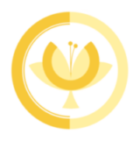You need a website now or in a few months, but you have no idea where to start or how to create a website? You would like to just inform yourself? Maybe even learn how to do it? Then start here, this article is for you.
Well, there are several ways how to create a website:
- Use a website builder:
- Website builders are tools that allow you to create a website using a graphical user interface, without needing to know how to code.
- There are many website builders available, such as Wix, Weebly, and Squarespace, that offer a variety of templates and design options to choose from.
- Use a content management system (CMS):
- A CMS is a platform that allows you to create and manage the content of your website using a web-based interface.
- WordPress is a popular CMS that is easy to use and has a wide range of themes and plugins available to customize your site.
- Write the code yourself:
- If you have experience with web development, you can create a website from scratch by writing the HTML, CSS, and JavaScript code yourself. This option gives you the most control over the design and functionality of your site, but it also requires the most technical expertise.
- Make a plan and prepare for SEO:
- Thinking about the process and what the website needs to do, as its goal, will significantly help you in the long run. There is nothing more annoying than to need to rebuild something later because it was missing.
No matter which method you choose, you will need to purchase a domain name and hosting plan in order to make your website accessible on the internet.
Use a “website builder” to create a website
A website builder is a tool that allows you to create a website using a graphical user interface, without needing to know how to code.
Website builders typically provide a variety of templates and design options that you can use to create a professional-looking website in just a few clicks. Some website builders also offer features such as e-commerce integration, blogging tools, and social media integration to help you create a complete online presence. To use a website builder, you typically need to sign up for an account and choose a plan, which may be free or paid depending on the provider and the features you need. Once you have an account, you can start building your website by choosing a template, adding content, and customizing the design to your liking.
Use a “content management system” to create a website
A content management system (CMS) is a platform that allows you to create, edit, and manage the content of a website using a web-based interface. A CMS typically includes a text editor, a media manager for images and other files, and a page or post editor for creating and publishing content.
One of the main benefits of a CMS is that it allows you to manage your website without needing to know how to code. This makes it easier for non-technical users to update and maintain a website, and it allows multiple users to collaborate on content creation.
There are many different CMS platforms available, ranging from open-source options such as WordPress and Joomla to proprietary systems like Adobe Experience Manager and Sitecore. The right CMS for you will depend on your needs and skill level, as well as the size and complexity of your website.
Create a website with “hand-coded” or “code-based”
A website that is coded by hand using HTML, CSS, and JavaScript is often referred to as a “hand-coded” or “code-based” website. This means that the website was not created using a website builder or a content management system, but rather the HTML, CSS, and JavaScript code was written manually by a web developer.
Creating a website using code allows for a high level of customization and control over the look and functionality of the site. However, it also requires a solid understanding of web development technologies and the ability to write and troubleshoot code.
If you want to create a code-based website, you will need to have some basic knowledge of HTML, CSS, and JavaScript, as well as a text editor to write your code and a web browser to test it. You will also need to purchase a domain name and hosting plan in order to make your website accessible on the internet.
Make a plan and prepare for SEO
Launching a website is exciting, but before you jump in and hit publish, it’s important to consider how search engines will find your site. That’s where Search Engine Optimization (SEO) comes in. SEO is all about making your website attractive to search engines, increasing the chances it will show up on the first page for relevant searches. By planning and incorporating SEO best practices from the start, you’ll lay the groundwork for organic traffic growth, which means more visitors who are genuinely interested in what you have to offer.
Think of SEO as setting up a welcoming sign for potential customers. By including relevant keywords throughout your website content, you’re essentially telling search engines what your site is about. Additionally, ensuring your website is mobile-friendly and has a clear structure makes it easy for search engines to navigate and understand your content.
While SEO is an ongoing process, the initial planning stages are crucial. By taking the time to identify your target audience and the keywords they’re searching for, you can tailor your website’s content and structure to resonate with them. This will set your website on the right track to attract visitors from search engines and establish a strong online presence.
There are several ways for creating a website. Depending on you knowledge, expertise or if you hired someone, all of these are valid options. They may vary in quality and effort needed.
FAQ – Frequently Asked Questions about how to create a website?
What are the steps to create a website?
The steps to create a website generally include: defining your site’s purpose, choosing a domain name, selecting a web host, designing your website layout, creating and publishing content, and optimizing for SEO.
What platforms can I use to create a website?
There are numerous platforms to create a website, including WordPress, Wix, Shopify, and Squarespace, among others. The choice depends on your needs and technical proficiency.
How do I choose a domain name for my website?
A domain name should ideally represent your business name or the website’s main theme. It should be unique, easy to remember, concise, and easy to type.
How can I design my website?
You can design your website using website builders that offer templates, hire a professional web designer, or learn to code and design it yourself.
What kind of content should I create for my website?
The content you create for your website should be relevant to your audience and align with your site’s purpose. This could include blog posts, product descriptions, company information, multimedia, and more.
How do I optimize my website for SEO?
To optimize your website for SEO, ensure it has a responsive design, fast loading speed, quality content, relevant keywords, and quality backlinks. Also, consider both on-page and off-page SEO strategies.
Creating a website can be an exciting process. It involves several steps, including defining the site’s purpose, choosing a unique domain name, selecting a reliable web host, and designing a user-friendly layout. Various platforms like WordPress, Wix, and Shopify offer a range of templates and tools that make it easy for even non-technical users to design and launch their website. However, for a more custom design, hiring a professional web designer or learning to code can be considered.
The content on your website plays a critical role in engaging visitors and promoting your brand or message. Whether you’re creating blog posts, product descriptions, or multimedia content, always ensure it’s high-quality, relevant to your audience, and aligned with your site’s purpose. Additionally, regularly updating content keeps your site fresh and can help improve SEO.
Search Engine Optimization (SEO) is vital to increasing the visibility of your website on search engines. It involves a range of techniques, including ensuring your site is responsive and loads quickly, using relevant keywords in your content, and building quality backlinks. On-page SEO focuses on optimizing individual web pages, while off-page SEO involves external signals like backlinks. By following SEO best practices, you can enhance your site’s search engine rankings and attract more organic traffic.