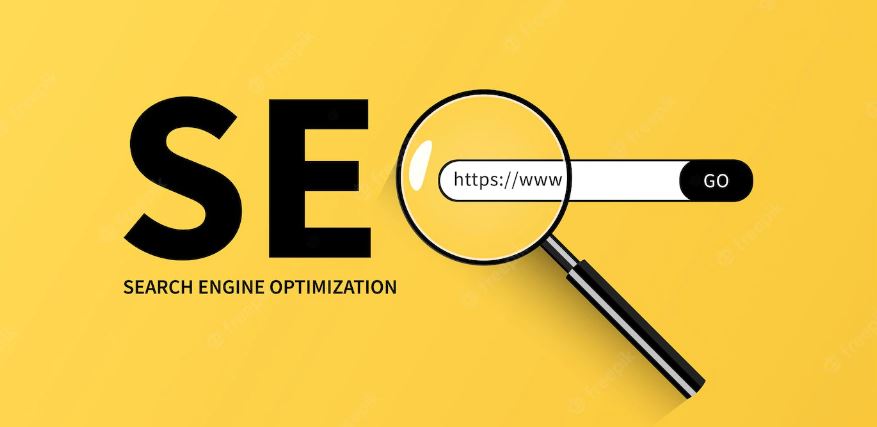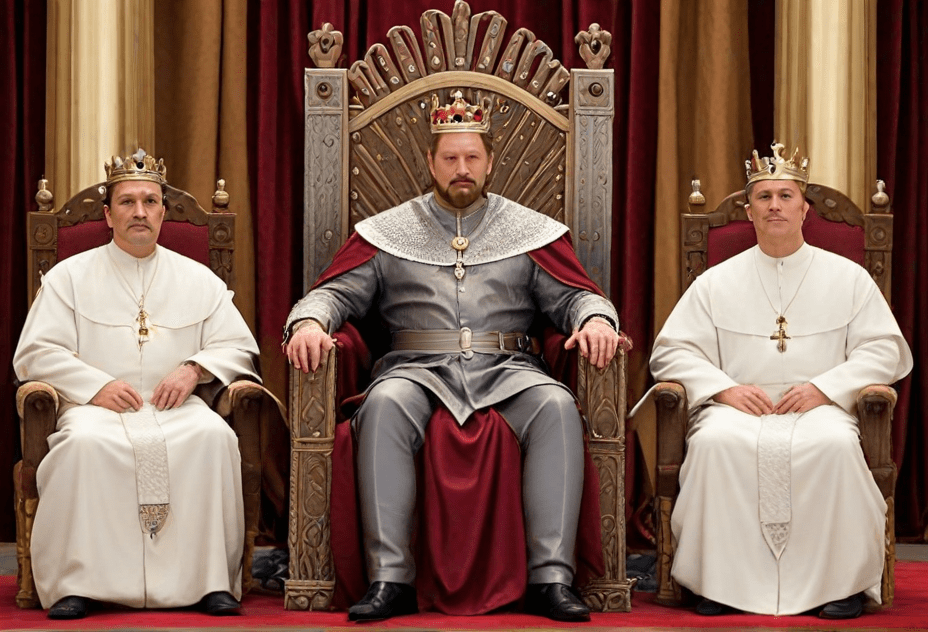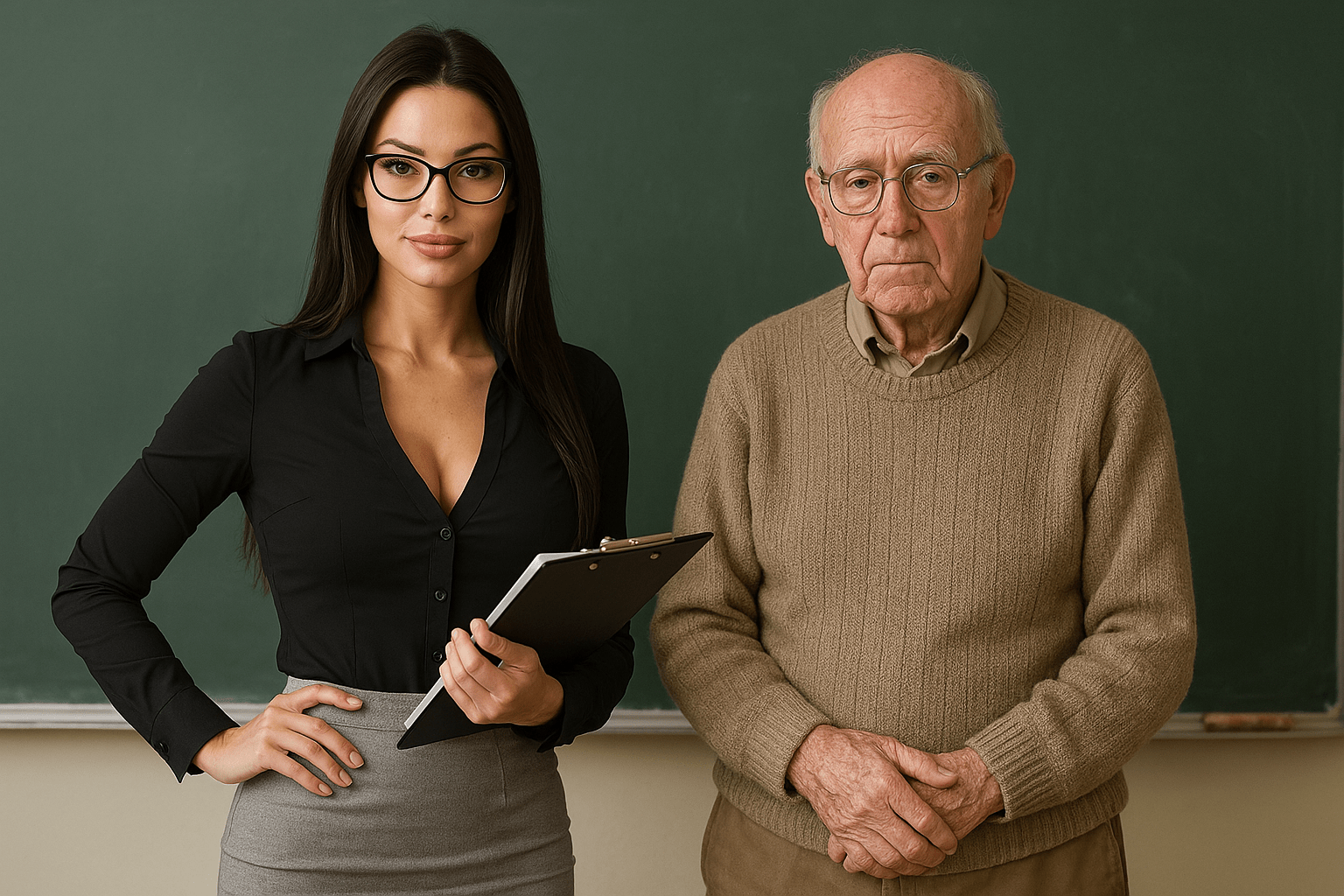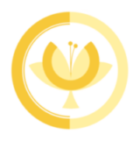The top 110 Keyword SEO list
The top 110 Keyword SEO list that are commonly used in SEO (Search Engine Optimization). Find here the top 110 SEO Keywords SEO.
- Keywords: The specific words or phrases that people use in search engines to find what they’re looking for.
- Meta tags: HTML tags that provide information about a web page to search engines, including the page title, description, and keywords.
- Title tag: The title of a web page, which is displayed in the search engine results and is also used as the clickable headline for the page.
- Description tag: A short summary of a web page’s content, which is displayed in the search engine results under the title.
- Alt text: A text alternative for images, which is used by search engines to understand the content of an image.
- Headings: Text that is formatted as a heading, such as H1 or H2, which is used by search engines to understand the structure of a web page.
- Backlinks: Links from other websites that point to your website, which can improve your search engine rankings.
- Anchor text: The clickable text of a link, which can be used to signal to search engines the topic of the linked page.
- Sitemap: A file that lists all the pages on a website, which can be submitted to search engines to help them crawl and index the site.
- Robots.txt: A file that tells search engines which pages or sections of a website should not be crawled.
- Canonical tags: A tag that signals to search engines which version of a web page should be considered the original, in case of duplicate content.
- Rich snippets: Additional information, such as ratings or reviews, that can be displayed in search engine results to make your page stand out. Example.
- Social media signals: Signals from social media platforms, such as likes, shares, and mentions, that can influence search engine rankings.
- Bounce rate: The percentage of visitors who leave a website after viewing only one page, which can be used as a metric for the quality of a website’s content.
- Mobile optimization: Optimizing a website for mobile devices to improve the user experience and increase the chances of ranking well in mobile search results.
- Long-tail keywords: Longer and more specific phrases that are less competitive and easier to rank for.
- LSI keywords: Latent semantic indexing keywords, which are related keywords that help search engines understand the context of a page.
- On-page SEO: Optimizing the elements on a webpage, such as the content, meta tags, and headings, to improve search engine rankings.
- Off-page SEO: Optimizing factors outside of a webpage, such as backlinks, to improve search engine rankings.
- Keyword density: The percentage of times a keyword appears on a webpage in relation to the total number of words on the page.
- Internal linking: Linking to other pages on your own website, which helps search engines understand the structure of your site and the relationships between pages.
- External linking: Linking to other websites, which can help establish your website’s authority and credibility.
- Structured data: A standardized format for organizing data on a webpage, which can help search engines understand the content and display it in rich snippets. Structured data for E-Commerce and the helpful snippets.
- Speed optimization: Improving the loading speed of a website, which can help improve user experience and search engine rankings.
- User experience (UX): The overall experience of a user when interacting with a website, which can be a factor in search engine rankings.
- Local SEO: Optimizing a website to rank well in search engine results for a specific geographic location.
- Google My Business: A free business listing service provided by Google, which can help businesses appear in Google Maps and local search results.
- SERP: Search engine results page, which is the list of results that appears after a user enters a query into a search engine.
- SERP Features: Additional elements that may appear in a SERP beyond the traditional list of blue links, such as featured snippets, images, videos, and local pack.
- Content marketing: Creating and distributing valuable and relevant content to attract and engage a specific audience with the goal of driving profitable customer action.
- Influencer marketing: Identifying and partnering with individuals who have a strong online presence and can help promote your brand and drive traffic to your website.
- Schema markup: A type of structured data that helps search engines understand the content of a webpage and display it in a more informative way in SERPs. Schema Markup for eCommerce Websites here.
- Domain Authority (DA): A metric developed by Moz that predicts how well a website will rank on search engine result pages (SERPs).
- Page Authority (PA): A metric developed by Moz that predicts how well a specific page will rank on search engine result pages (SERPs).
- CTR (Click-Through Rate): The ratio of users who click on a specific link to the number of total users who view a page, email, or advertisement. It is commonly used to measure the success of an online advertising campaign for a particular website as well as the effectiveness of email campaigns.
- Bounce rate: The percentage of visitors to a website who navigate away from the site after viewing only one page.
- Organic Search: The free and natural search results in search engines, as opposed to paid search results.
- Google Algorithm: The set of rules that Google uses to determine which pages to show for a given search query.
- Featured Snippet: A summary of the answer to a user’s query, displayed at the top of the SERP, designed to give the user a quick answer to their question without having to click through to a website.
- Rich Snippets: Additional information that can be added to SERP listings to provide more information about a website or webpage.
- AMP (Accelerated Mobile Pages): A project by Google that aims to speed up the loading of web pages on mobile devices.
- PPC (Pay-Per-Click): A method of online advertising in which the advertiser pays a fee each time one of their ads is clicked.
- Breadcrumb Navigation: A method of website navigation that shows users their current location within the website’s hierarchy.
- Googlebot: The web crawler used by Google to discover and index new and updated web pages.
- 301 Redirect: A permanent redirect from one URL to another, which tells search engines that a page has moved permanently.
- 302 Redirect: A temporary redirect from one URL to another, which tells search engines that a page has moved temporarily.
- 404 Error: A HTTP status code indicating that the requested page could not be found on the server.
- Noindex: A meta tag that tells search engines not to index a specific page or website.
- Robots.txt: A file that tells search engines which pages or sections of a website should not be crawled.
- XML Sitemap: A file that lists all the pages on a website, which can be submitted to search engines to help them crawl and index the site.
- Google Sandbox: A hypothetical filter applied by Google to new websites, which can prevent them from ranking well in search results until they have established credibility.
- Google Dance: The period of time during which Google updates its index and search results can fluctuate.
- Google Penalty: A penalty applied by Google to a website that has violated its guidelines, which can result in a loss of visibility in search results.
- Google Penguin: A Google algorithm update that targeted web spam, specifically targeting sites that were manipulating the search results by using black hat SEO techniques.
- Google Panda: A Google algorithm update that targeted low-quality content, specifically targeting sites that had a high proportion of low-quality or thin content.
- Google Hummingbird: A Google algorithm update that improved the handling of long-tail keywords, specifically targeting sites that had a high proportion of long-tail keywords.
- Keyword research: The process of identifying the most relevant and profitable keywords for your website or business.
- Competitor analysis: The process of researching and analyzing the strategies, tactics, and performance of your competitors in search engine rankings.
- Google My Business: A free listing service provided by Google, which allows businesses to appear in Google Maps and Local search results.
- Google AdWords: An advertising service provided by Google, which allows businesses to display ads in Google search results.
- Google Trends: A free tool provided by Google, which allows website owners to research the popularity of specific keywords over time.
- Voice search optimization: Optimizing your website and its content to appear in voice search results and improve visibility in voice-enabled devices such as Google Home or Amazon Echo.
- Featured snippets: A summary of the answer to a user’s query, displayed at the top of the SERP, designed to give the user a quick answer to their question without having to click through to a website.
- Rich snippets: Additional information that can be added to SERP listings to provide more information about a website or webpage.
- Google Knowledge Graph: A knowledge base used by Google to enhance its search results with semantic-search information gathered from a wide variety of sources.
- User intent: Understanding the goal or purpose behind a user’s search query and tailoring content to match that intent.
- Core web vitals: A set of metrics developed by Google to measure the user experience of a website, including loading speed, interactivity, and visual stability.
- Google Page Experience update: An algorithm update by Google in May 2021, which includes Core Web Vitals as a ranking factor, to measure the overall user experience of a website.
- Google BERT: A neural network-based technique for natural language processing pre-training by Google, which allows the algorithm to understand the context and intent behind queries more effectively.
- Google RankBrain: A machine learning algorithm used by Google to better understand the intent behind search queries and provide more relevant results.
- Google E-A-T (Expertise, Authoritativeness, Trustworthiness): Google’s guidelines for website owners on how to create high-quality content that will serve their users well. E-E-A-T here.
- Google Duplex: Google’s AI-based technology that can carry out natural conversations with human-like voice and speech patterns.
- Google Assistant: Google’s AI-based virtual assistant that can help users with tasks, answer questions, and control smart devices.
- Content optimization: The process of optimizing the content on a website for search engines and users, including keyword research, meta tags, and structured data.
- Link building: The process of acquiring links from other websites to your own website, which can help improve search engine rankings.
- Link earning: The process of creating valuable and relevant content that naturally attracts links from other websites.
- Social media optimization: The process of optimizing a website and its content for social media platforms, including the use of social media meta tags and structured data.
- Google Authorship: A feature that allows authors to link their content to their Google+ profile, which can improve visibility in search results and increase click-through rates.
- Google+: A social networking platform provided by Google, which can be used for social media optimization and authorship.
- Google Places: A local listing service provided by Google, which can be used to improve visibility in local search results.
- Google Maps: A mapping service provided by Google, which can be used to improve visibility in local search results and provide directions to a business location.
- Google Street View: A feature of Google Maps that allows users to view panoramic street-level imagery of businesses and locations.
- Google Local Guides: A community of users who contribute reviews, photos, and information about local businesses and places to Google Maps.
- Google Local Inventory Ads: A feature of Google AdWords that allows businesses to show their inventory of products in local search results.
- Google AdWords Express: A simplified version of Google AdWords, which allows small businesses to create and manage ad campaigns quickly and easily.
- Google Shopping: A feature of Google that allows users to search for products and compare prices from different retailers.
- Google Merchant Center: A tool provided by Google that allows businesses to manage their product information and listings for Google Shopping and other Google services, this across all Google platforms.
- Google Shopping Actions: A feature of Google that allows users to purchase products directly from search results and through Google Assistant.
- Google Shopping Campaigns: A feature of Google AdWords that allows businesses to create and manage campaigns for their products on Google Shopping.
- Google Shopping Insights: A tool provided by Google that allows businesses to research and analyze the performance of their products on Google Shopping.
- Google Shopping Feed: A file that contains information about a business’s products, including images, prices, and descriptions, which is used to populate Google Shopping results.
- Google Shopping Tags: A feature of Google Shopping that allows businesses to add additional information to their product listings, such as promotions, custom labels, and product types.
- Google Shopping Actions:
- A feature of Google Shopping that allows users to purchase products directly from search results and through Google Assistant.
- It allows businesses to sell their products directly through Google services, such as Google Assistant, Google Home, and Google Express and also to track the performance of their products and campaigns, including sales, impressions, and click-through rates.
- To target specific audiences, including location, age, gender, and interests.
- Schema markup: A type of structured data that helps search engines understand the content of a webpage and display it in a more informative way in SERPs.
- Breadcrumb navigation: A method of website navigation that shows users their current location within the website’s hierarchy.
- Mobile optimization: The process of optimizing a website for mobile devices, including responsive design, mobile-friendly content, and mobile-specific meta tags.
- Mobile-first indexing: The process of indexing and ranking a website based on its mobile version, rather than its desktop version.
- International SEO: The process of optimizing a website for search engines in multiple languages and countries.
- Multilingual SEO: The process of optimizing a website for search engines in multiple languages but targeting the same country.
- Hreflang: A tag used to indicate the language and regional targeting of a webpage.
- CDN (Content Delivery Network): A system of distributed servers that deliver web content to users based on their geographic location.
- Google Analytics: A free web analytics service provided by Google that allows website owners to track website traffic, measure the success of their SEO efforts, and analyze user behavior.
- Google PageSpeed Insights: A free tool provided by Google that allows website owners to test the loading speed of their website and get recommendations for improvement.
- Google Lighthouse: A free tool provided by Google that allows website owners to test the performance, accessibility, and SEO of their website and get recommendations for improvement.
- Google Tag Manager: A free tool provided by Google that allows website owners to add and manage marketing and analytics tags on their website without the need to modify the code.
- Google Search Central: A free resource provided by Google that includes best practices, guidelines and tutorials for improving the visibility of your website in search results.
- Google Webmaster Guidelines: A set of guidelines provided by Google for webmasters on how to create high-quality websites that will serve their users well and rank well in search results.
- Google Quality Rater Guidelines: A set of guidelines provided by Google for human raters who evaluate the quality of web pages and help improve the accuracy of the search engine’s algorithms.
- Google Disavow Tool: A tool provided by Google that allows website owners to indicate which links they want to be disregarded by the search engine’s algorithms.
- Google Search Console: A free webmaster tool provided by Google that allows website owners to submit sitemaps, monitor website performance, detect errors and submit URLs for crawling.

This SEO Keyword list is not exhaustive and (SEO explained in 500 words) is a constantly evolving field, with new trends, algorithms and best practices emerging frequently. It’s important to stay up to date with the latest SEO developments and best practices to ensure that your website is optimized for search engines.
FAQ – Frequently Asked Questions about the Keyword SEO List
What is a keyword SEO list?
A Keyword SEO List typically refers to a curated list of the most effective or relevant keywords for search engine optimization in a particular context, such as a specific industry or topic.
How can I use a the keyword SEO list?
You can use the keyword SEO list as a starting point for your website’s SEO strategy. These keywords can be incorporated into your website’s content, metadata, and tags to increase visibility in search engine results.
How is the keyword SEO list created?
the keyword SEO list is created by researching and analyzing search terms that are relevant to a specific topic or industry. Tools such as Google Keyword Planner or SEMRush can be used to identify high-volume, relevant keywords.
Why is the keyword SEO list important for SEO?
The keyword SEO list is important for SEO because it helps identify the terms that people are searching for most often. By optimizing your content around these keywords, you can increase your website’s visibility and attract more relevant traffic.
Can the keyword SEO list change over time?
Yes, the keyword SEO list can change over time as search trends and user behavior evolve. It’s important to periodically review and update your keyword list to maintain its effectiveness.
How can I create my own keyword SEO list?
You can create your own keyword SEO list by using keyword research tools to identify relevant, high-volume keywords for your industry or topic. You should also consider relevance, keyword difficulty, and current search trends.
The keyword SEO list is a valuable resource in search engine optimization strategy. It comprises the most relevant and effective keywords in a given context, helping to boost website visibility in search engine results. By skillfully integrating these keywords into your content and regularly updating the list to keep pace with evolving search trends, you can significantly enhance your SEO performance.