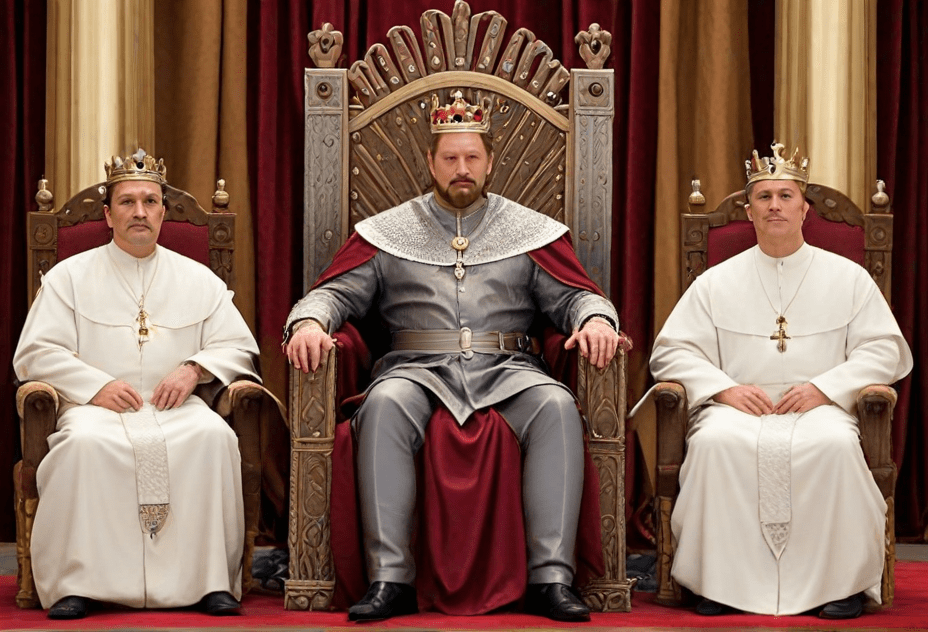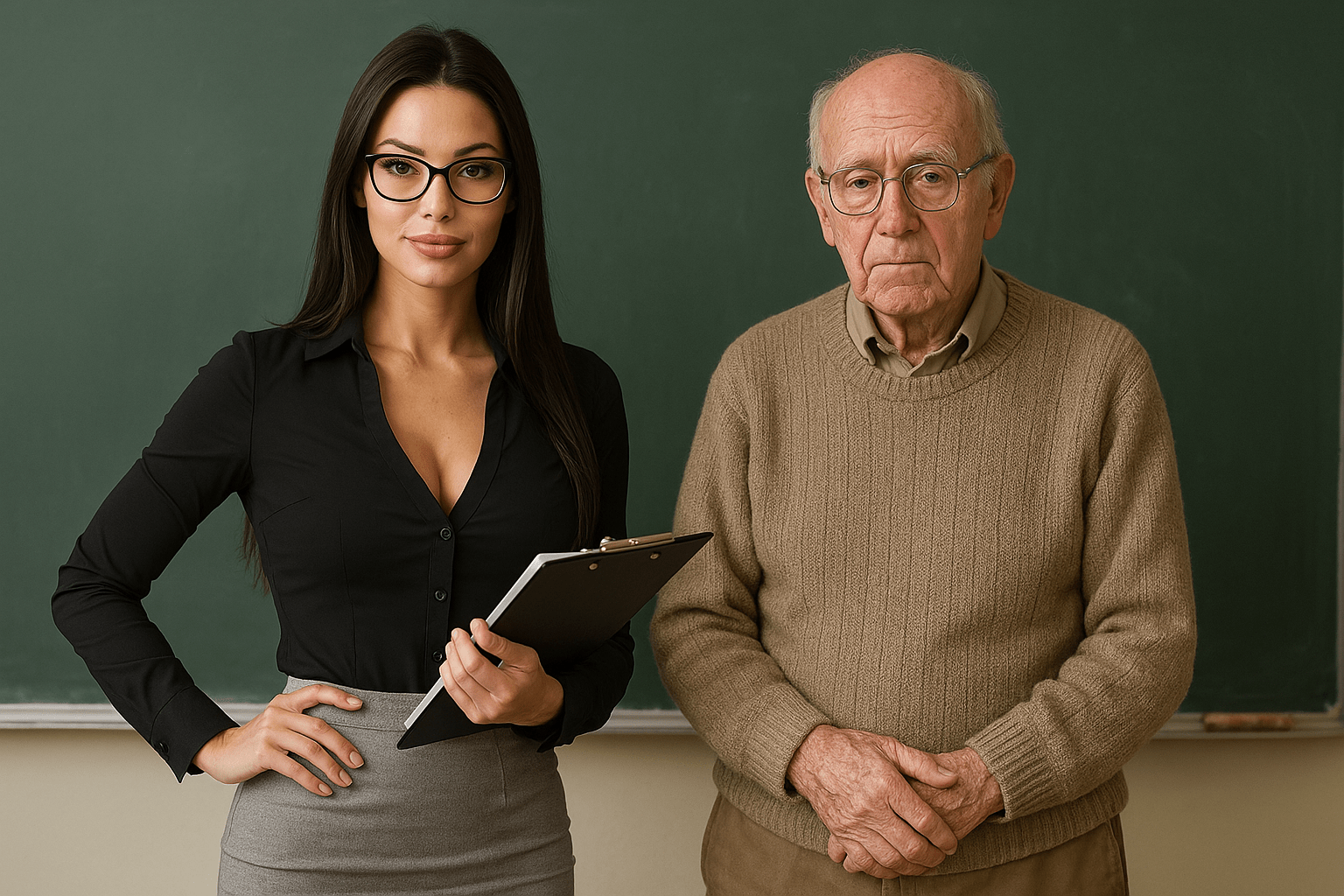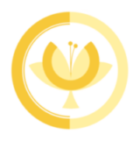Optimising Success: The Unraveling Power of Technical Optimization
In the digital realm, merely having an online presence isn’t enough. Businesses must ensure their digital platforms are technically optimized to deliver the best user experience, thereby enhancing their digital footprint. This article illuminates the significance of technical optimization and the practical steps you can take to achieve it.
Technical Optimization: A Brief Overview
Technical optimization is the process of improving the aspects of a website or an application that impact its visibility in search engines and its performance. It includes activities such as improving page load speed, ensuring mobile-friendliness, rectifying crawl errors, optimizing the website’s architecture, and securing the site with HTTPS.
Why Technical Optimization Matters
Technical optimization is crucial for several reasons:
- Search Engine Visibility: Technical optimization boosts your site’s visibility in search engine rankings, driving organic traffic.
- User Experience: A technically optimized site enhances user experience, reducing bounce rates and increasing the duration of user visits.
- Conversion Rate: With an improved user experience, there’s a higher likelihood of converting visitors into customers.
Implementing Technical Optimization: A Step-by-Step Guide
Implementing technical optimization involves several key steps:
- Optimize Site Speed: Page load speed impacts user experience and search rankings. Tools like Google PageSpeed Insights can help diagnose and resolve speed issues.
- Ensure Mobile Friendliness: With the rise of mobile browsing, ensuring your site is mobile-friendly is crucial. Google’s Mobile-Friendly Test tool can be used to check this.
- Improve Site Architecture: A clear and logical site structure improves usability and helps search engines crawl your site more effectively.
- Fix Crawl Errors: Use Google Search Console to identify and fix any crawl errors that might hinder search engine indexing.
- Implement HTTPS: Securing your site with HTTPS not only protects your users’ data but also boosts your site’s search engine ranking.
Technical Optimization: Best Practices
- Use XML Sitemaps: Sitemaps help search engines understand your site structure and index it more effectively.
- Optimize Robots.txt: This file tells search engines which pages to crawl and which to ignore.
- Use Schema Markup: This helps search engines understand your site content, enhancing your visibility in SERPs.
- Optimize Images: Ensure your images are compressed and include alt tags to improve site speed and accessibility.
Conclusion:
Technical optimization is a vital aspect of your overall digital strategy. It enhances your website’s performance, user experience, and visibility in search engines. With the right technical optimization practices, you can drive more traffic to your site, improve user engagement, and ultimately increase conversions.
FAQ – Frequently Asked Questions about
What is technical optimization?
Technical optimization is the process of improving the technical aspects of a website or application that impact its visibility in search engines and its overall performance.
Why is technical optimization important?
Technical optimization is crucial for boosting a site’s visibility in search engine rankings, enhancing user experience, and improving conversion rates.
How can you implement technical optimization?
Implementing technical optimization involves optimizing site speed, ensuring mobile-friendliness, improving site architecture, fixing crawl errors, and implementing HTTPS.
What are some technical optimization best practices?
Best practices include using XML sitemaps, optimizing the robots.txt file, using schema markup, and optimizing images.
How does technical optimization impact user experience?
Technical optimization enhances user experience by improving page load speed, ensuring mobile-friendliness, and creating a clear and logical site structure.
What tools can assist in technical optimization?
Tools like Google PageSpeed Insights, Google’s Mobile-Friendly Test tool, and Google Search Console can aid in diagnosing and resolving issues related to technical optimization.
Technical optimization plays a crucial role in ensuring a website’s performance, user experience, and search engine visibility. By implementing essential elements like website speed optimization, mobile optimization, responsive design, caching, and minification, businesses can create a seamless browsing experience that keeps visitors engaged. Moreover, employing structured data markup, XML sitemaps, canonical tags, and meta tags can help search engines understand and index the website’s content effectively. Implementing SSL certificates, HTTP/2 protocol, and CDN integration can enhance website security, speed, and global accessibility. Additionally, optimizing website navigation, URL structure, internal linking, and user-friendly site architecture can improve crawlability, indexability, and user experience. With technical optimization practices like keyword research, on-page optimization, alt tags, and header tags, businesses can increase their organic search rankings and drive high-volume traffic. Embracing robust analytics tools and monitoring website performance, bounce rates, and conversion rates allow continuous optimization efforts to maximize online visibility, user engagement, and overall business success. Check out the Technical SEO Site Audit Checklist from Moz.