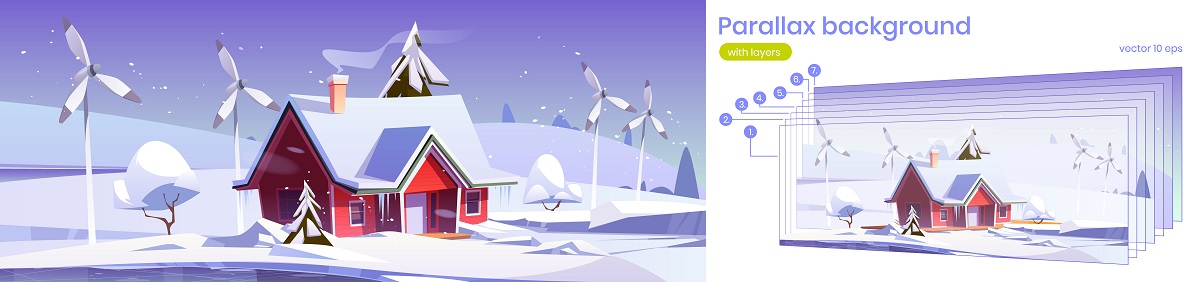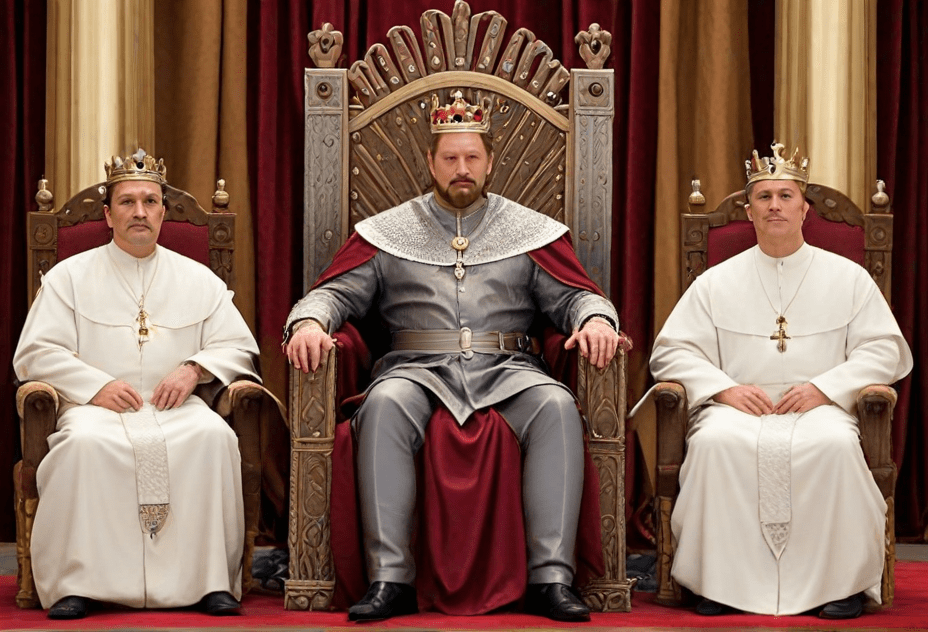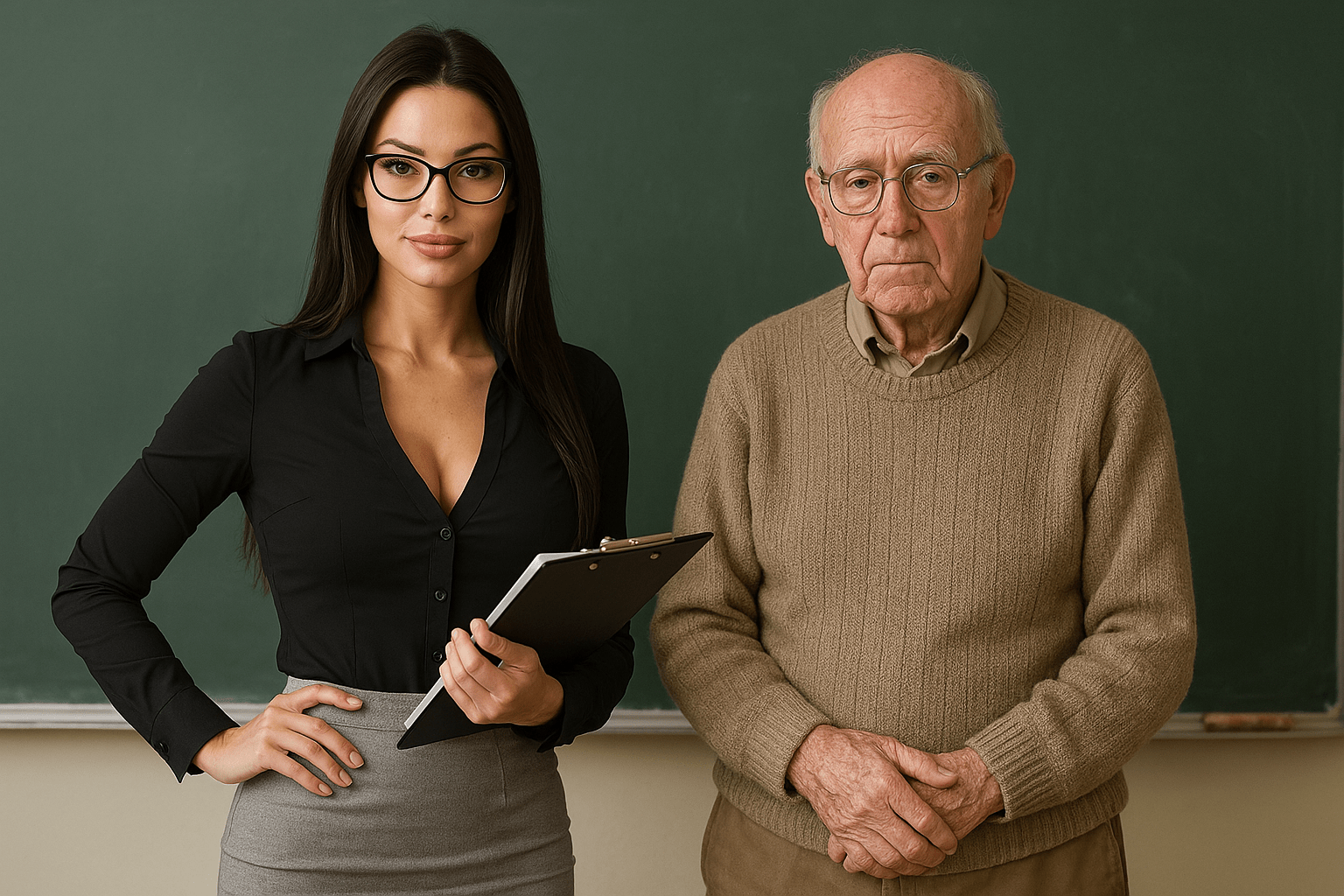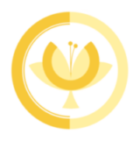Generative animator
A “generative animator” is a type of animation software or tool that uses algorithms and mathematical processes to create animations automatically, without the need for manual keyframe animation. The animations generated by a generative animator can be based on a set of rules or parameters, and can be influenced by input data or other variables, resulting in unique and unpredictable animations. Generative animation is a popular technique in graphic design, visual art, and digital media, and can be used to create complex and dynamic animations that would be difficult or impossible to create manually. Some examples of Generative animation software include Processing, OpenFrameworks, and TouchDesigner.
General guide on how to use generative animation
- Understand the basics:
Generative animation is a type of animation that is created using algorithms and mathematical processes. It is different from traditional keyframe animation, which is created manually by animators. - Choose a software or tool:
There are several generative animation software and tools available, such as Processing, OpenFrameworks, and TouchDesigner. Choose one that fits your needs and skill level. - Learn the software’s programming language:
Generative animation software typically uses a programming language such as Python or C++. It’s important to learn the basics of the programming language used by the software you have chosen. - Create a basic animation:
Start with a simple animation, such as a moving shape or color, to get familiar with the software and its capabilities. Experiment with different parameters and settings to see how they affect the animation. - Incorporate input data:
Generative animation can also be influenced by input data, such as live video, audio, or user interactions. Experiment with different types of input data and see how they affect the animation. - Experiment with different algorithms:
Generative animation software typically includes a variety of built-in algorithms that can be used to create different types of animations. Experiment with different algorithms to see which ones work best for your project. - Develop a unique style:
Generative animation can be used to create unique and unpredictable animations. Develop your own style by experimenting with different parameters, input data, and algorithms.
Generative animation is a powerful and versatile technique that allows you to create unique and dynamic animations using algorithms and mathematical processes. It is a great way to create animations that would be difficult or impossible to create manually, and can be used to create a wide range of visual effects in graphic design, visual art, and digital media. Whether you’re a professional animator, a designer, or an artist, generative animation is an exciting and rewarding field that offers endless possibilities for creativity and experimentation. With the right software, knowledge of programming languages and techniques, you can create animations that are truly one of a kind, and push the boundaries of what is possible with animation. Generative animation is a wonderful way to bring your imagination to life and to make something truly unique and beautiful. It’s a great opportunity for creative minds to express their ideas and explore new horizons.
FAQ – Frequently Asked Questions about generative animator
What is a generative AI in the context of animation?
Generative AI in animation refers to the use of AI models that can generate unique, creative animations based on certain inputs or rules. These models might leverage techniques from machine learning, deep learning, or other AI technologies to create novel animations.
How does a generative AI model work in animation?
Generative AI models in animation might work by learning patterns from large amounts of animation data. Once trained, they can generate new animations based on the patterns they’ve learned, potentially guided by inputs provided by a user.
What are the applications of generative AI in animation?
Applications of generative AI in animation can include creating unique character movements, generating complex backgrounds or environments, automating parts of the animation process, or even creating entire short animations.
What are the benefits of using generative AI in animation?
Benefits of using generative AI in animation can include saving time by automating parts of the animation process, creating unique and varied animations that might be challenging to hand-craft, and allowing for experimentation and creativity.
What are the challenges of using generative AI in animation?
Challenges can include ensuring the AI-generated animations meet quality standards, managing the unpredictability of the AI’s output, and requiring expertise to train and fine-tune the AI models.
What is the future of generative AI in animation?
The future of generative AI in animation is likely to involve more advanced and versatile AI models capable of creating high-quality animations with minimal human intervention, potentially revolutionizing the animation industry.
A Generative Animator or the use of generative AI in animation, represents an exciting frontier in the animation field. It involves training AI models to generate unique animations, potentially saving time and opening up new possibilities for creativity and experimentation. While this technology offers many benefits, it also presents challenges related to maintaining quality and managing unpredictability.